
A great app will keep you glued to your device. Whether it’s lifestyle, social media, utility, gaming, productivity or news; apps are an essential part of student life.
Each month we challenge our Student Digital Champions to delve into a new category, delivering fresh perspectives and making proclamations for essential applications. Which features are dumb? What should be at the tip of your thumb?
Written by Olivia Muggleton, Polly Davis, Amy Preston and Leah Parker, Student Digital Champions.




May 2022: Productivity
As summer exams begin; mobile devices can both help and hinder your preparation. How do you avoid this distraction when you revise? Some students turn it off, others use airplane mode. However, there are a number of apps which have been designed to encourage you to embrace your phone or tablet. But are they any good?
Forest

Forest primarily functions as a Pomodoro timer, where you set the number of minutes, from 10-120, and ‘plant a tree’ to start the timer. This earns coins in the app, which you can save up to spend on planting a real tree (the app is partnered with ‘Trees for the Future’). There is another option to use stopwatch mode, where you don’t set the time beforehand and just press end when you are finished with your session. There are also a few useful settings you can change, including whether to switch on ‘Deep Focus’ mode, which kills the tree if you leave the app (with a warning first). You can also choose whether to count the exceeded time, and choose whether to plant with a friend, if they also have the app. If you want to keep track of what tasks you are doing and for how long, you can change the colour and name of the task you are doing each time you plant a tree, and the app automatically tracks how much time ‘focused’ you spend each day and on what task.
Pros
- Option to use stopwatch mode as well as classic set timer
- Deep focus mode is useful if you find yourself going on your phone too much while studying
- Aesthetic and easy to use
- Pomodoro technique is effective, especially when you can choose the length of the timer
- Tracks and saves your focus time so you can see how much you have worked
- Plants real trees!
Cons
- Cost – £1.99 to buy on IOS (although free on Android and chrome extension) with more features that can only be unlocked by buying them
- Deep focus mode doesn’t stop notifications from coming in, so you can accidently click on them and kill your tree
I really like Forest! I use it a lot when I am in the lab reading papers or analysing data. Using it as a Pomodoro timer gives me a strict working period with an end goal (a break after the timer is up). I find the stopwatch is a good way to get into a task I am reluctant to do, because I can start the timer with the aim of working for as long as I can. Even if I only make it to 10 minutes, that is still progress. However, I often find it easier to carry on once I’ve started like this. The basic features of the app are great, and you don’t really need any of the extras unlocked with money, although that’s up to the user. The best thing about it in my opinion is that you can plant real trees – it’s really motivating to know you are working towards a tiny bit less CO2 in the world!
Reviewer: Amy Preston
Download links:
Rainy Mood
 If you’re anything like me, you cannot study or revise without some form of white noise or relaxing sounds playing in the background- silence becomes too loud! To overcome this, I have had to resort to YouTube where I have searched endlessly to find the perfect rainy playlist that, a) is long enough that I will not have to rewind the recording ; b) does not include advertisements every 15 minutes; c) does not include some random loud clash of thunder. The app Rainy Mood Lite satisfies all of these! Free from the App Store and Google Play, Rainy Mood Lite allows you to continuously listen to your own customisable sound of all rain, thunder, and birds at different degrees using an interactive scale. This application can also be played in the background if you wish to use your device for other purposes. I enjoy how this is a separate app to YouTube as I can sometimes get quite tempted by the promotion of other videos and tabs whilst Rainy Mood remains isolated from any distractions.
If you’re anything like me, you cannot study or revise without some form of white noise or relaxing sounds playing in the background- silence becomes too loud! To overcome this, I have had to resort to YouTube where I have searched endlessly to find the perfect rainy playlist that, a) is long enough that I will not have to rewind the recording ; b) does not include advertisements every 15 minutes; c) does not include some random loud clash of thunder. The app Rainy Mood Lite satisfies all of these! Free from the App Store and Google Play, Rainy Mood Lite allows you to continuously listen to your own customisable sound of all rain, thunder, and birds at different degrees using an interactive scale. This application can also be played in the background if you wish to use your device for other purposes. I enjoy how this is a separate app to YouTube as I can sometimes get quite tempted by the promotion of other videos and tabs whilst Rainy Mood remains isolated from any distractions.
Pros
- Free from the App Store
- Can be played in the background whilst using other applications
- Can be used to create sound mixes with your own music
- Does not include advertisements or any disturbances
- Sounds can be played for how long the app is open
- Can set a sleep timer if you do not wish for the sounds to be played for the full night
Cons
- It is limited to only rain sounds with thunder and birds
- This is the Lite version, the paid version for £2.49 offers sounds of the ocean, the countryside and a café called Rainy Mood
The only downside to this app is that it is limited to rain, thunder, and bird sounds- it requires the paid version ‘Rainy Mood’, for £2.49, to unlock other calming sounds. For the sounds of the ocean, you can customise the volume of rain, the surf and shoreline, and the realistic nature of seagulls. For the countryside, the only difference from the Rainy Mood Lite is the replacement of birds for cricket sounds, whereas the café setting offers customisable degrees of rain, chatter, patio talk and barista sounds. There is quite a wide range of control in this application which saves time finding the perfect video on YouTube.
Even better, Rainy Mood Lite and Rainy Mood offers you to create your own sound mix with your music by just keeping the app open whilst launching your music app! I would personally use this feature as there are some songs of mine that would pair well with a rainy aesthetic that have not been uploaded to YouTube yet (personal revision recommendation is rain + anything by Tom Odell!).
Reviewer: Polly Davis
Download links:
Habitica
 Habitica is a unique productivity app that gamifies your tasks using retro RPG elements. By creating an avatar, customising its look and name, you can receive coins and credits for completing more of your tasks which you can separate into ‘Dailies’, ‘To-Do’, and ‘Habits’, that become colour coded once you develop a streak from repeatedly completing your goals. This completion becomes rewarded using a levelling system to see your progress, with coins that can be used in the ‘Shop’ to ‘purchase’ items and gear to use in the game. The customisation of the avatar is relatively inclusive with a range of different skin-tones, hair styles and wheelchairs, adding a more personal connection with the avatar. The app offers you to socialise with other people’s avatars in challenges and quests in a ‘Party’. However, the longer you leave your avatar with uncompleted tasks, the more your avatar’s health will decline- this encourages you to keep track of your goals and return to the app. If you feel like you need a break, you can pop in to the ‘Tavern’ where the game can be paused and there will be no effect upon the health of your avatar.
Habitica is a unique productivity app that gamifies your tasks using retro RPG elements. By creating an avatar, customising its look and name, you can receive coins and credits for completing more of your tasks which you can separate into ‘Dailies’, ‘To-Do’, and ‘Habits’, that become colour coded once you develop a streak from repeatedly completing your goals. This completion becomes rewarded using a levelling system to see your progress, with coins that can be used in the ‘Shop’ to ‘purchase’ items and gear to use in the game. The customisation of the avatar is relatively inclusive with a range of different skin-tones, hair styles and wheelchairs, adding a more personal connection with the avatar. The app offers you to socialise with other people’s avatars in challenges and quests in a ‘Party’. However, the longer you leave your avatar with uncompleted tasks, the more your avatar’s health will decline- this encourages you to keep track of your goals and return to the app. If you feel like you need a break, you can pop in to the ‘Tavern’ where the game can be paused and there will be no effect upon the health of your avatar.
Pros
- Organisation and productivity disguised as an arcade game
- Create your own avatar
- Achieve points and gain levels by completing more tasks
- Purchase bonus features using coins gained by completing tasks
- Socialise with other avatars
- Free to download
Cons
- The idea of an arcade game can become quite distracting, though encouraging
- Avatar customisation is low quality, more ‘retro’
- Offers in-app purchases to gain more coins via monthly subscriptions
I personally enjoy this mode of productivity compared to other apps which make your lists of ‘to-dos’ seem less appealing- by disguising it in a game-format, I feel encouraged to return to the app and complete my goals to level-up in the app. Nevertheless, I can see myself becoming more occupied with the features of the app and the chat rooms rather than focusing on my actual work-at-hand, so maybe this app is not suited for those who are easily distracted or those who are trying to avoid other gaming apps on their devices!
Reviewer: Polly Davis
Download links:
Alarmy

Morning Mission tasks you with a certain challenge to complete when the alarm goes off and the alarm will not stop until it is completed. This feature is really what sets the app apart from any other alarm you may find on your phone or a different app. The tasks vary from mathematical problems to memory tests or physical missions such as squats and step goals, all of which are very customisable in terms of difficulty and time limit. ‘Sleep music’ provides a range of relaxing sounds to help you get to sleep. ‘Today’s panel’ contains today’s news, horoscope and the weather forecast. There are fully customisable themes and wallpaper. ‘Max snoozes’ can put an end to one’s prolific snoozing habits. Gradually increase volume/vibrate features to make your awakening gentle and a bed time reminder which can be set at any time. A great feature for those who are looking to establish an overall improved sleeping routine.
Pros
- Most of the features are completely free to use (these include the most important alarm functions and even the sleep music
- You can set as many alarms as you like and the format is basically the same as you would find on your phone’s clock app so it’s really easy to navigate
- The variety of morning mission tasks are quite impressive and really offer something for everyone whether you want to be more active or work on your mental arithmetic and memory.
- There are quite a few alarm sounds to choose from and there is even the option to use a specific song from your iTunes library
- The app conveniently offers all the functions which you may use in aiding your sleep routine, all in one place (although its arguable that finding a sleeping playlist, setting an alarm and checking the news are not too demanding for today’s smartphone users)
Cons
- Some of the most interesting features are available only with a subscription, these include;
- The ability to record your own alarm sound (not sure that this is vital but could perhaps be handy if you need a reminder announced to you on a certain morning)
- The alarm ‘power ups’ which allow you to choose whether the alarm reads out the current time (very helpful for those who snooze carelessly)
- ‘wake up check’ which consists of a pop up prompt asking whether you’re still awake – if you don’t respond within a chosen timeframe the alarm will go off again and your will have to repeat your morning mission
- The Squat and step morning missions – these are arguably one of the best features of the app and what makes it really stand out so its unfortunate that they come at a premium
- The subscription price is not extortionate but at £59.99 a year it is not cheap for an app which is essentially no more than a demanding alarm clock – But, depending on how much motivation you need in the morning it may be the best thing to establish a solid and consistent morning routine.
- There are only 11 different sleep sounds and they are pretty stereotypical of what you would expect. A quick Spotify search would bring up a massive array of sounds which may suit you better but for the purposes of convenience, what the Alarmy app has to offer is enough for me personally.
- Other than the morning missions, most of the features of Alarmy can be found either in your phone’s alarm or with iPhone’s ‘sleep’ feature which allows you to set up a sleep schedule and actually alters your notification and display settings so as to better enable you to wind down and switch off
This is a really slick and user friendly app and personally I find the morning missions quite helpful in establishing a morning routine and I really liked that you can choose a mission that best suits you. The only reason I may be wary of using it is that it makes my phone the first thing I use in the morning and can lead to a rabbit hole which can be problematic for people who struggle with staying off their phone. Also, if you choose the morning routine function, be careful to choose a task which is realistically achievable – It’s incredibly frustrating when the maths questions are too difficult and there is an alarm going off until you get them right, even if you are a morning person! 😴
Reviewer: Olivia Muggleton
Download links:
Habit-Bull

Habit-Bull is a habit tracking app which aims to motivate you to stay on track and maintain good habitats which last. You are able to add up to 5 habits on the premium version within a range of categories such as: Health & Fitness or Self Improvement. You are able to select one of their pre-made habits, or create an entirely new one personalise to your own goals. You are able to customise the habit colour, how often you want to do the habit and the target date.
Over time, you can track the progress of your habit over the week or over the month, including what days you were successful and the days you missed out. The app also supplies you with a range of statistics to better track your progress, and allows you to share your results with others on the app. You can also add notes daily to your habits, if you wanted to record something in particular about that day’s progress.
Pros
- The free version is still very useful and sufficient for habit tracking,
- Very easy to use and can visually track your progress
- The design and layout of the app is visually appealing
Cons
- Only 5 habitats allowed on the free version.
- Cost – $20/year for the premium version.
Overall, I loved Habit-Bull and thought it was extremely easy to use and navigate, which was refreshing to see. I did not purchase the premium version, but found the free version was enough for me as I wanted to focus on starting only a few habits at a time. If you wanted more, you could always get creative with how you create goals/habits if they overlap slightly and make the most of the 5 allowed in the free version. I loved that I could edit and update my goals, and the app also allowed a lot of flexibility for me in case I wanted to take the weekends off for some of my goals, which was easiest set up and mange. I have tried a lot of habit tracking apps, also using pen and paper, planners etc. but I found using this app was the easiest and most efficient at helping me achieve some of the habits I wanted to implement. I would definitely recommend this to anyone who wants to break out of bad habits and set in new ones, especially with exam season coming up.
Reviewer: Leah Parker
Download links:
Clockwork Tomato (iOS version: Flat Tomato)
 The app is based off the Pomodoro technique which is designed to help you focus on a specific task for a given amount of time.
The app is based off the Pomodoro technique which is designed to help you focus on a specific task for a given amount of time.
The app opens with a tomato and you can begin the timer by holding it down. You are able to set the duration of how long you want to dedicate to the task, and organise when you want to set break time and their duration. The app notifies you when it’s time for your break and at what point you need to resume your work. You are able to add and record your distractions, for example if you exited the app or had a phone call, through double tapping the clock.
Through clicking the icon in the bottom right corner you can view your task list and plan list. It has several pre-made options, but you have the ability to add your own personalised tasks or plans. There is also an option to put repeats on daily tasks. The layout of the app, including colour, sounds, and theme can also be tailored to depending on the person.
Pros
- It’s free!
- Can be very tailored to the person and which tasks they want to complete.
- Fully configurable: timers, behaviour, colours, sounds, style, and more than 50 options.
- Useful for people who like using the Pomodoro technique for focus.
- Once I was able to navigate the app, it was relatively straightforward to use.
- Points system, makes you feel more incentivized to work and stay focused.
Cons
- There’s no tutorial upon downloading it, so you have to work out how to navigate it yourself.
- Different features had similar short-cuts. E.g. Double tap, hold, single tap each encoded a different action. May make it confusing and hard to get used to.
Overall I do like Clockwork Tomato and think it is a nice, simple app which was effective for helping you focus, particularly as I like using the Pomodoro technique for studying. Once I personalised it to the tasks I wanted to complete, it was effective in improving my productivity and making sure I got them done. The fact is also free was a big bonus to me as well, especially as a student. However, it took me some time to understand the difference between stop, finish and distraction features which made it hard to get used. I do find apps such as Forest and Flora more motivating and simple to use as they allow me to almost visualise my time easily through planting trees. That being said, I thought the points system is also really cool, as the prizes are nice and well–designed which did help me stay on track and I feel like I accomplished something each time because it gives you a reward system which really helped me stay motivated. Overall, I would recommend this app especially if you’re a Pomodoro technique person like me!
Reviewer: Leah Parker
Download links:
These apps aren’t supported or managed by the University of Bristol. Don’t forget to think about what data you are adding to these apps if you decide to download and use them. Our Online Identity video highlights some of the factors you may want to think about when you are online.








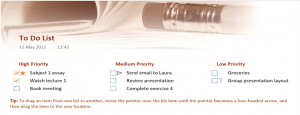
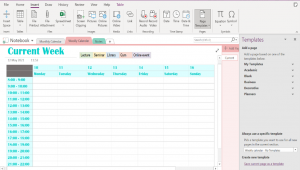



 As we were thrown into the deep-end of online learning during the covid-19 pandemic, a new phrase appeared in our vocabulary: breakout rooms. As the concept of breakout rooms emerged, it picked up a rather negative stigma among students. Virtually entering a small room with fellow students, who may or may not sit there in silence for 25 minutes, became a daunting prospect.
As we were thrown into the deep-end of online learning during the covid-19 pandemic, a new phrase appeared in our vocabulary: breakout rooms. As the concept of breakout rooms emerged, it picked up a rather negative stigma among students. Virtually entering a small room with fellow students, who may or may not sit there in silence for 25 minutes, became a daunting prospect.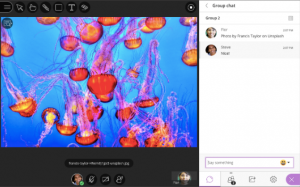

 As time went on, you’d expect that students would get used to breakout rooms and be more willing to participate. However, stigma surrounding them built, so where do we go from here? Options include scrapping them all together; some of the most engaging online seminars I’ve had this year have been whole group discussions on Zoom, facilitated by our tutor who encouraged contribution from all students. Alternatively, we can re-consider the purpose of breakout rooms and the opportunities they present us. Online learning was an experience we never expected to find ourselves in and the short time frame we had to get used to it has left a number of warped opinions on the digital learning environment. It is unclear what the next academic year will look like but breakout rooms will likely prevail in some shape or form and it is important we look for the benefits in them.
As time went on, you’d expect that students would get used to breakout rooms and be more willing to participate. However, stigma surrounding them built, so where do we go from here? Options include scrapping them all together; some of the most engaging online seminars I’ve had this year have been whole group discussions on Zoom, facilitated by our tutor who encouraged contribution from all students. Alternatively, we can re-consider the purpose of breakout rooms and the opportunities they present us. Online learning was an experience we never expected to find ourselves in and the short time frame we had to get used to it has left a number of warped opinions on the digital learning environment. It is unclear what the next academic year will look like but breakout rooms will likely prevail in some shape or form and it is important we look for the benefits in them.