Written by Helena Thornton, Student Digital Champion

When I started university, we were in the murky depths of the pandemic. It wasn’t the transition anyone had envisaged! Alongside the expected changes: moving away from home, living in halls in a new city etc, came the less anticipated move to (almost) complete online learning. I was used to an all-in-person sixth-form approach, so this was a lot to get used to.
For better or for worse, much of my teaching has remained online this year, and so alongside the significant focus on independent learning at Uni (also online!), I have had plenty of time to get used to online learning since I began University in 2020. My learning styles and strategies are still far from perfect, but I have spent time and effort finding ways to make online learning work for me. I thought it would be helpful to share some of these; they might be things you could try, or might give you an idea of how to customise your own learning to suit your individual needs and preferences.
Planning!
University is full of juggling commitments, different assignments, lectures, social plans, general life activities, etc. I find it impossible to keep it all stored in my head: if I’m going to do it, it needs to be written down.
As a result, I find making to-do lists really helpful. I choose to do these on my computer, so that they are right there when I log on for the day. I have an Apple laptop, and use an app called ‘Stickies’, which lets me make coloured sticky notes to display on my desktop. They look great, and – even better – are completely unavoidable when I’m on my computer!
For PCs, there is a similar application called Sticky Notes.
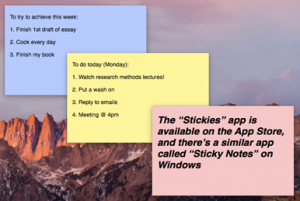
Mind Maps
I have tried a number of different ways to organise my thoughts and notes when preparing an essay or other assignment, and I have found mind maps the ideal tool to help me capture different trains of thought, or different elements of a project. They are also a great way to visualise information – much more user-friendly than a block of text!
Like to-do lists, mind maps can be made by hand, but I have found websites and software that make them so much easier to create and share. When done digitally, they are also a lot more visually appealing, and you can move things around and add/delete as much as you would like.
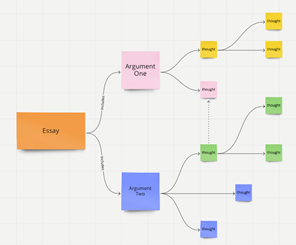
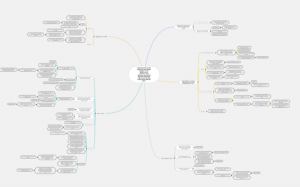
I currently use paid-for software called Mindview* to create mind maps, however, there are a lot of free alternatives online. One that I particularly like is Miro, a free website with mind mapping and brainstorm templates you can use individually, or collaboratively with a team.
Keeping it varied
They say that a change is as good as a break. Why not use both?! When I started my degree online, I quickly found that I was spending endless hours stuck in my room hunched over my computer, and it began to feel very monotonous and unengaging. Don’t let yourself get stuck in that trap post-pandemic! If online and independent learning still make up a large part of your timetable, take it upon yourself to find ways to keep your learning varied, and keep yourself engaged.
One way I do this is by moving around between chunks of time spent studying. Sometimes I take my work from one study space to another, or between a café and the library. This way, I am less likely to zone out and lose productivity, having sat at the same desk for hours on end. If I don’t feel like moving my workspace, I take the time to go on a short walk in a break from studying, so that I can get a smaller change of scene. This doesn’t work for everyone, but for me, the shift in environment keeps me on my toes.
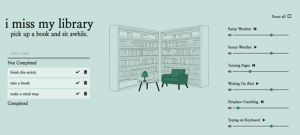
If you aren’t able to move around during the working day, but still want to capture that change-in-environment effect, you could try using different online study-environment websites. These can offer soundtracks/pictures that simulate the different study spaces I mentioned. Some of my favourites are ‘I Miss my Café’ and ‘I Miss my Library’, which create adjustable background noises to study to. The library option also includes a built-in to-do-list tool to help you keep productive.
It’s important to remember that just because these work for me, doesn’t mean they are right for everybody. Everyone has their own preferred ways of working, and so will have a different experience with any tool or type of study. However, finding a few study techniques you can go back to time and time again can be a really helpful way of making your study habits more personalised, productive and enjoyable. I have also listed below a few other resources I have found useful – I hope you find some that work well for you, too!
Other helpful digital tools for university work:
Connected Papers: for researching papers and assignments
Canva: for creating posters & graphics
Liner: for highlighting online webpages
Cold Turkey: for blocking other online distractions when working
Purdue OWL: contains so much referencing information!!
*Mindview: this is a paid-for software, however is available to all students on University computers. If you make use of these to study, I would recommend giving Mindview a try! Otherwise, Miro is a great – free – alternative.

