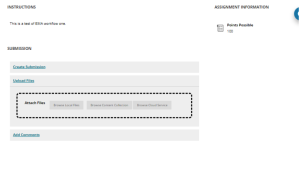The interface for Blackboard submissions such as essays, some timed assessments and some exams is changing on the 2nd of June 2023. There is no change to functionality, but you should familiarise yourself with the difference before any deadlines.
After the 2nd of June, if you need to upload a submission, this option is contained within a ‘concertina menu’. This makes the interface less confusing, allowing you to select the options you need without having to navigate the options you don’t.
Below are three images: one showing the current interface and two showing the new interface.
The old interface has all the ‘Attach Files’, ‘Write Submission’ and ‘Add Comments’ functions on display.
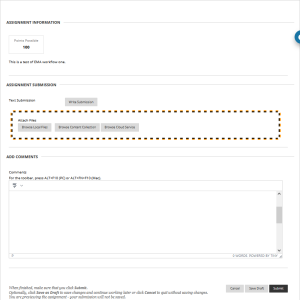
The new interface places the features you are used to behind concertina menus.

Once expanded with a click, the same options are available to you.