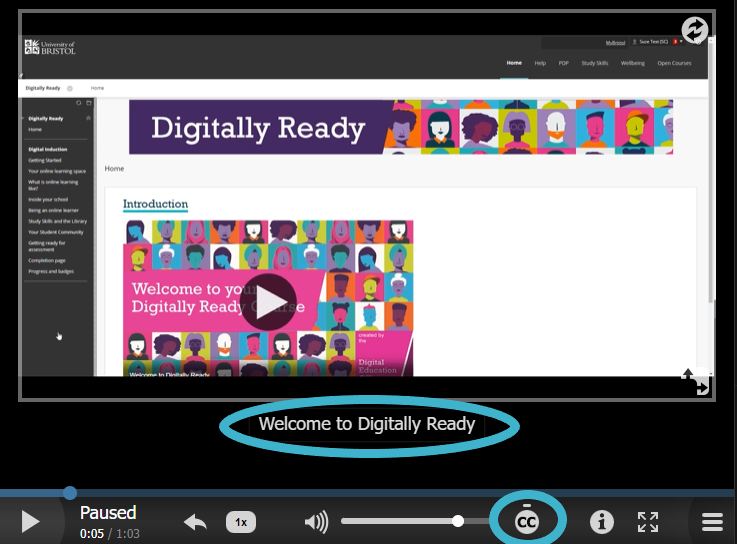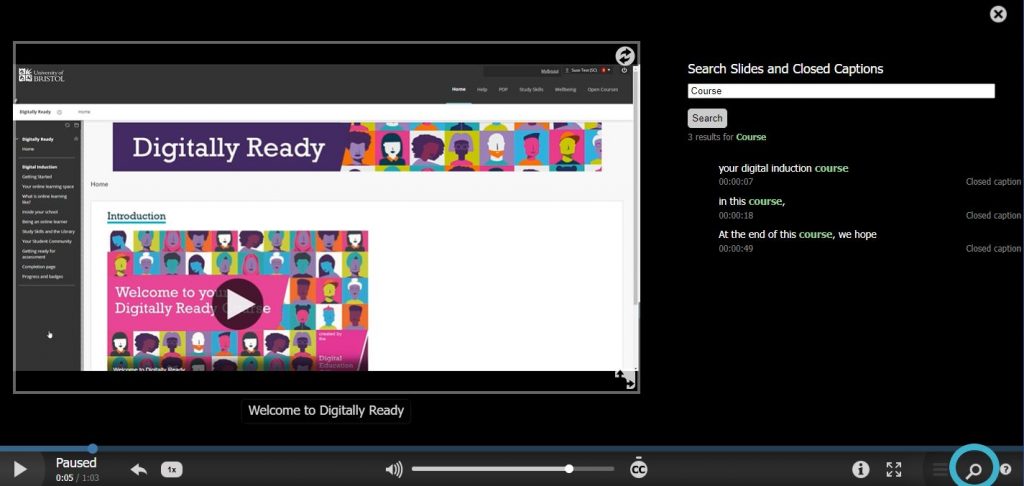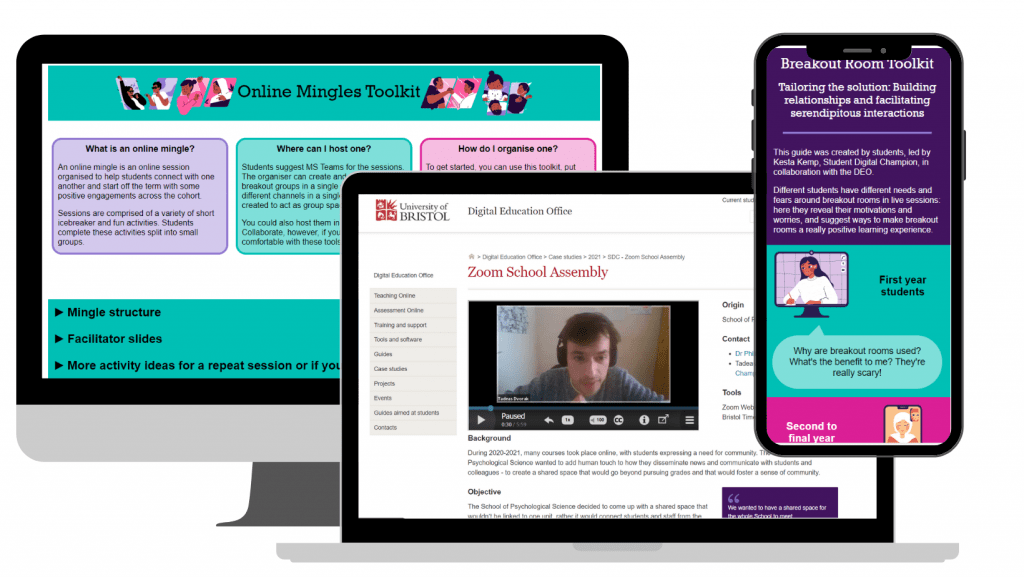Written by Helena Thornton
Student Digital Champion and Undergraduate student of Psychology
When I began at the University of Bristol in September 2020, I had no idea what to expect. If university at all is a big step to take, moving across the country to start my degree in the middle of a pandemic felt like a giant leap. There were so many unknowns: of course, I had the more usual university concerns of whether I would like my flatmates, learning to cook for myself, and working out how to write a university-style essay. However, alongside these I faced Covid-specific questions: How I would receive my teaching? What would online teaching look like? Would it be accessible and engaging, or isolating and frustrating? Could I still build a social life with impending lockdowns and restrictions?
A year on, many of these questions have been answered in some way or another. And, I am pleased to say that, while my first year of university was certainly a strange one, there were definitely positive elements of the experience. A lot of this has been down to how the university has managed to facilitate learning and even social opportunities online over the past year.
Online learning took a while to get used to. One of my favourite things about it has been the flexibility it provides: I have enjoyed being able to watch pre-recorded lectures wherever and whenever during the week! This has been particularly helpful for me as someone with a disability: being able to break a lecture up across a longer period of time when needed, or spend a bit of time re-playing a part I didn’t understand, has definitely made the content more accessible.
As expected, there have also been difficulties associated with learning almost completely online: from the more general problems, such as feeling more isolated from others on the course, to the more specific confusions around how to get Blackboard and other pieces of software to work!
As the year progressed, I began to realise that, despite having almost exclusively online learning, there were still a lot of ways I could get involved with the University, and with other students. I started off by joining societies, and as I had an interest in Accessibility and Inclusivity, I sat on various committees as a Disability & Equalities Representative. This was a great way to meet people, and to help to build student communities online, by organising virtual events and participating in campaigns.
It also made me realise the huge variation in student experiences of online learning, and of university as a whole. The switch to remote learning and online assessments has been much easier for some than others. It’s so important that anyone disadvantaged by the new systems, or struggling to adapt to them, is given a voice, and access to the support and resources that can improve their experience.
With this in mind, this year I have started as Chair of the University’s Disability and Accessibility Network, leading the student platform for students with a disability, mental health condition or neurodivergence. This is an exciting opportunity to work with other students, finding ways to amplify their voices and improve their experience.
As well as this, this role – alongside the others I have had in the past year – have (and continue to) offers fantastic opportunities to work with University members of staff, particularly those focussed on improving the student experience. As someone both with a disability and in a representation role for other disabled students, it has been really great to get involved in this type of work, being able to feed back about the different experiences students have had, and looking at ways to resolve the difficulties that come up.
When students are placed in a position where they can speak and be listened to about the problems – and successes – of university learning, powerful changes can be made. For example, last year the Disability & Accessibility Network worked with the University to highlight the gaps in disability accommodations being provided in online assessment formats. As a result, new solutions were found, which have had an important impact across the University to the student assessment process.
Going into second year, I have also started working with the Digital Education Office as a Student Digital Champion, a student role where I can give feedback, work on projects, and create resources alongside the DEO staff members. Although I haven’t been in the role very long, working with the DEO has been a really positive experience: it not only gives students a voice, but also provides a channel through which to collaborate with staff at the University to improve the resources available to students ourselves.
The Student Digital Champions, alongside the DEO, are able to work together to improve the online learning experience for students. As we all have unique experiences of online learning and assessment, we can use these to ensure that the DEO’s priorities are as relevant as possible, and are approached in ways that can make a lasting impact for students.
As a result, I am now not only able to answer the questions I had as a new student facing online learning, but am able to help create these answers myself! At a time when there has been so much change to the university learning experience, this is a great way to ensure that the new systems and ways of learning are positive changes, and I am very pleased – and proud – to play a part in that.
If you would like to find out more about the Disability and Accessibility Network, feel free to visit our SU Network Page: https://www.bristolsu.org.uk/groups/bristol-su-disability-and-accessibility-network, or our Facebook page: https://www.facebook.com/BristolDSN,or join our Facebook group: https://www.facebook.com/groups/bristolsudisabilityandaccessibilitynetwork/.