Written by Laura Kennedy, Student Digital Champion.

Returning to education after any length of time can feel quite daunting. As a mature student, not only are you adjusting to a new routine, a new city and a major new life goal– you may well find that technology and the tools available for learning have developed quite a bit since you last used them.
Not to show my age too much, but when I started school the extent of the digital tools on offer was a room with Windows 98 PCs, equipped with MS Paint and Word-Art – big favourites when it came to decorating a piece of creative writing.
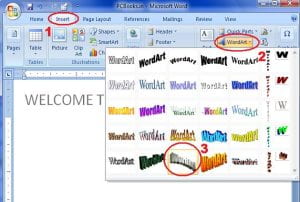
For GCSEs and A-Levels, all my note taking was by hand, and although online resources for revision were becoming more popular (anyone remember the BBC bitesize fish? No? Just me?) the bulk of my learning still came directly from the classroom and textbooks.
Returning to Education
Fast-forward to 2021 when, after a considerable amount of time spent working, I began my degree at Bristol. A lot had changed, including a pandemic which catapulted us all into new ways of working online, and I quickly realised my old technique of writing everything by hand would need updating if I was going to keep up with the workload. There seemed to be so many options out there, it was difficult to know where to begin!
In this post, I’d like to share with you some advice for making the change from traditional study methods to involving digital tools in your study toolkit, getting involved in online sessions, and some of the useful resources available from the university.

Combining ‘analogue’ and digital note-taking
Making the leap from one style of notetaking to another can feel a bit daunting – if like me you enjoy putting pen to paper but also enjoy the convenience and organisation of digital notetaking tools such as OneNote. Why not try combining the two?
Generally, I type my notes up with MS Word, but for some topics with a lot of interconnected themes, I’ll take my notebook and sketch out diagrams, bullet points and mind maps by hand.
Then, using the ‘document scan’ feature of the notes app on my phone, I can scan my pages and insert them into OneNote alongside my word documents– this makes the text in the hand-written document searchable, meaning I can easily refer back to the notes just by searching for that topic. You can also use Office Lens.
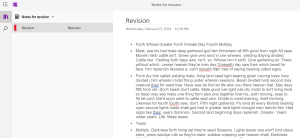
This was a real game-changer for me as it meant I could still enjoy sketching and writing out my ideas, but still have everything in one place on my laptop for revision – plus all the required apps are free, or already installed on most devices which is a bonus!
Goodnotes has similar handwriting-search capabilities, so you could give them a try and see which one works best for you, or have a think about other ways you might be able to integrate your current study approach with new digital resources.
Digital Flashcards
I’ve never been able to stick with making hand-written flashcards. I always started with the best of intentions but found that writing out card after card was just too time-consuming. This changed when I discovered the digital flashcard apps and programmes – Anki is my personal favourite, but other students I’ve spoken to on my course enjoy using Quizlet too.
A big advantage of these tools is that you can use your pre-made notes to create the flashcards, which is a huge time-saver.

These apps and programmes are cleverly designed, with algorithms ensuring that the cards you’re shown first are the ones you’re due a memory-refresh of, meaning you don’t waste study time looking over topics you’re already familiar with – an easy trap to fall into with traditional flashcards.
ANKI has a bit more of a learning curve than Quizlet, but there are plenty of easy-to-follow tutorials online, and I found that once I was up and running, I could quickly turn my lecture notes into flashcards that I actually wanted to use. A benefit of Quizlet is that it allows you collaborate with other students on your course, which leads me on to my next tip…
Don’t be afraid to get involved in online sessions!
Initially, it can feel strange sitting at home and being asked to type your thoughts into Mentimeter, PointSolutions, or Padlet in order to contribute to the conversation – especially when you’re used to being in the same room as classmates or colleagues and just speaking to your neighbour!
But these tools are so useful, taking Padlet as an example; I find it invaluable to have access to questions and answers from my fellow students and our lecturers – very often I’ll check a Padlet and find someone has asked a question I hadn’t thought to ask at the time but I’m keen to know the answer to, so it’s great to have the information there to refer back to – something that just wasn’t possible before tools like this existed.
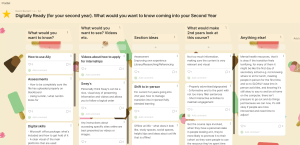
Every course will be slightly different in terms of the platforms they use, but they all offer the chance to work collaboratively online, a skill which is useful for university and beyond. I recommend spending some time getting to know which ones your lecturers use, and familiarising yourself so you’re ready to contribute and get the most out of online sessions. When working remotely, it really helps to actively take part online – you definitely get out what you put in.
Final thoughts
Overall, my top tip as a mature student is to stay open-minded about the vast array of digital tools available – it can be tempting to stick with what you know, especially if you’re returning to education after a long break, but there are lots of ways to adapt and update your approach to find what works best for you.
I hope my suggestions have been useful and given you a starting point for developing your own study style – remember, everyone is different and what works for others might not work for you, but if you give new tools a try, I think there’s a good chance you’ll discover at least one that makes you wonder how you studied without it!
For more information, the Digital Education Office’s Digitally Ready course is a great place to start – I completed the course in my first year and I found it so useful to help me transition into the world of online learning.

