
A great app will keep you glued to your device. Whether it’s lifestyle, social media, utility, gaming, productivity or news; apps are an essential part of student life.
Each month we challenge our Student Digital Champions to delve into a new category, delivering fresh perspectives and making proclamations for essential applications. Which features are dumb? What should be at the tip of your thumb?
Written by Katie Stoker, Daniel Cheek, Rosie Neville, Emma Yi Kwan Lau, Nia Burkinshaw, Hannah Harrison, Conor MacDonald and Bibiana Lebersorger







February 2023 – Fitness
Happy New Year! I know it’s February, but this is our first Appinions blog since September, and I am thrilled to be welcoming aboard new Student Digital Champions.
Many of us are setting fitness goals and looking for ways to stay on track. Mobile fitness apps have become increasingly popular for tracking progress and staying motivated. Who can resist their very own customisable, pocket-sized Personal Trainer, available at your convenience?
Bristol Moves+

The student lifestyle often revolves around endless hours in the library, a tight budget, and during some points of the semester, maybe a bit of stress too! Staying both physically and mentally healthy is therefore essential, and the Bristol Moves+ app can be a great way to do this. The Bristol Moves+ digital platform is free, open to both students and staff and is a great way to motivate yourself to get active. Even better, based on your activity you collect points which can be spent on a range of different rewards.
To get started with Bristol Moves+ you first download the app from either the Apple or Google Play app store and register with your University of Bristol email. Next, connect your preferred activity tracking app, for example Apple Health, Google Fit, Strava or Garmin to name a few, and you’re ready to go. The app can be used to track running, cycling or number of steps. Points are calculated based on the amount of activity achieved: 1 point is equal to 100 steps, 1 mile of running or cycling and 100m of swimming. You can also get involved in a number of challenges too.
Bristol Moves+ offers a range of different rewards, all worth varying points. The first award you might be eligible for is a hot drink voucher which can be redeemed at any Source café on campus. Not interested in a hot drink? Just keep saving up your points and could redeem a reusable coffee cup, water bottle, T-shirt or hoodie instead. These rewards can be easily redeemed at one of the reward collection pop-ups (location and time can be found on the Bristol Moves+ webpage at Moves + | Sport, Exercise and Health | University of Bristol).
Pros
- Incentive to get more active
- Can claim a wide range of rewards based on your activity
- The app is free!
- Setting up the app is quick and easy. The data is automatically logged onto the app too so you don’t need to remember to log activity or anything.
Cons
- Initially claiming a reward can be a little confusing. When you redeem a reward you are sent an email with a QR code – this is how you claim the reward, not through the app directly
- The app offers only a limited number of challenges. Making challenges more interactive with greater incentives would probably be more engaging.
Overall, I think Bristol Moves+ is a super simple, easy to use app which not only encourages you to get more active, but also offers great incentives and rewards. I would definitely recommend downloading the app and giving it a go.
Reviewer: Katie Stoker
Download links:
University of Bristol Sport

UOB Active (also known as the University of Bristol Sport app) is developed by the University to provide easy access to live and on-demand fitness classes, timetables, and facility information. Not only is the app an excellent information provider, but it also acts as an activity tracker. The app uses HealthKit to allow users to share their activity and workout data with the app. As a student, we are always busy travelling between lectures. We may not have enough time to sit down and open the computer to check timetables and updates on the university’s sports facilities and activities. However, the app offers you immediate access to all the resources. You can now easily manage everything whenever and wherever you are. All you have to do is to press a button to confirm if you are booking onto classes or B: Active events.
Pros
- Able to book classes instantly
- Have a lot of free online classes
- Key information/updates will automatically appear upon opening the app
- Allow easy connection to information from outside the app
- The layout is user-friendly – new users can navigate to appropriate resources/links easily
Cons
- Occasional bugs in the app prevent you from booking classes/sessions
- Only provide certain selected updates to users but not all
- Cannot link my health data on my iPhone to the app
- Cannot track activities and workouts if users are not using apple devices
- No personalised recommendations, unlike the online gym portal
Overall, I enjoy using the app due to its easy accessibility to all resources. It is more convenient to check classes’ timetables on an app instead of logging into the online portal on their website. I also like all the on-demand options on the app. It offers me great flexibility on when to exercise and provides clear instructions/guidelines on what exercises can be done at home! I would definitely recommend students use the app as it is tailored to university users with specific updates on sports events run by the university.
Reviewer: Emma Yi Kwan Lau
Download links:
Find What Feels Good

Find What Feels Good is an on-demand yoga and meditation app available on both android and apple devices. It provides videos suitable for all levels and focuses. Whether you’re a seasoned yogi or just starting out, looking to work up a sweat or just need a relaxing stretch before bed, there is always a session for you. The app was made by Adriene Mishler, an international yoga teacher, writer, entrepreneur, and actor from Austin, Texas. You may have already heard of Adriene, as she hosts the popular YouTube channel, Yoga with Adriene, which has over 11 million viewers, owing to the great quality of videos and relaxed teaching style. Adrienne’s videos focus on tuning into your body and ‘finding what feels good’, so whilst many classes encourage you to challenge yourself, there is never any pressure to hold uncomfortable poses. The app also offers meditation, creativity and wellness tips to help with overall health, as it’s much harder to keep up with an exercise routine if you’re not feeling well! Therefore, if you’re looking to begin, grow, or deepen your yoga and meditation practice in a low pressure, supportive environment, this could be the app for you.
Pros
- 7- day free trial
- A variety of class lengths to suit any schedule and time available
- Option to download videos for offline viewing, and it’s possible to just download audio to save storage
- Videos sorted by length, level, intensity and focus
- Healthy recipes, wellness tips and classes all in one place
- 3-, 7- and 30-day challenges to keep you motivated
- Large community and comment sections
- Most classes require little or no equipment
- Positive, motivational instructors
- In-app calendar and journal
Cons
- Requires subscription of £9.99/ month or £99.99/ year after the trial.
- Strong focus on yoga/meditation rather than strength
- Many of the videos are available through YouTube
Personally, I really like how the app allows you to schedule yoga sessions into the calendar and plan out sessions to ensure that you keep a varied routine. There is also space to write notes afterwards, making it really easy to keep track of which workouts you did, and how they made you feel. This app is all about tuning into your body and offers a really great way to wind down after a hard day of studying. The videos are also downloadable, ad-free and viewable on mobile or tablet, meaning that you can fit a workout in wherever you are. The only real downside of this app is the fairly steep price tag, as many of the yoga videos are available freely on YouTube. However, the app does offer exclusive ‘off the mat’ videos, featuring recipes and wellness advice, and allows the user to sort videos by focus, length and intensity, making it a lot easier to find what you’re looking for. The subscription is also cheaper than a gym membership, so if you find it more comfortable to workout at home or have to fit workouts in on the go, this could make a worthy alternative. Overall, Find What Feels Good provides body-focussed classes and advice all in one place, and can take the stress out of finding time for fitness around a busy schedule. The 7-day free trial provides a great opportunity to try out the app without any commitment and I definitely recommend having a go at some of the ‘work and study’ flows as they are such a great way to take a break and boost your productivity!
Reviewer: Hannah Harrison
Download links:
feel better | deliciously ella

If you’re looking for an app that combines fitness videos, recipes and mindfulness all in one, Feel Better is the app for you! Created by Ella Woodward, a certified yogi and vegan food writer, the app is a one-stop shop for both fitness and food. It describes itself as ‘your ultimate wellness tool’, a healthy living digital platform that provides over 300 fitness videos and over 800 vegan recipes at the tip of your fingers. The layout is easily navigated, splitting the fitness or ‘movement’ videos into 5 categories: yoga; strength; pilates; cardio; stretch; barre. The videos are easily filtered by different requirements, such as time or difficulty level, meaning there is something for everyone of all abilities! The app costs £2.49 each month, so is perfect for those who are keen to dabble into fitness but don’t want to fork out for a gym subscription. Currently, there is a 7-day free trial available, which offers a risk-free way of trying out the app!
Pros
- Free to download
- Caters to different types of fitness, from cardio to weights
- Good for those in a time-crunch, with some videos only 10 minutes long
- Makes fitness portable; videos can be accessed via phone or tablet
- Most videos do not require any gym equipment
- 7-day free trial offered
- Fitness and healthy food suggestions all in one place
- Super friendly and encouraging fitness instructors
- 9 stars on the App Store
Cons
- Costs £2.99 a month for the subscription, or £24.99 for a year
- Not currently available for laptops
- Strong focus on yoga/pilates, over cardio/strength
This app is really user-friendly and is ideal for people looking to fit in a range of different workouts around a busy uni schedule. I love the morning yoga flow videos, as they really help set me up for a productive day and help work out any knots from sitting behind a desk for too long. I would suggest making use of the time and difficulty filters to help work out what workouts are for you! The 7-day free trial is a great opportunity to try out the app without any commitment. Although the fitness videos are the real star, I would also recommend trying out some of the yummy vegan recipes that are offered in-app – a tasty bonus!
Reviewer: Bibiana Lebersorger
Download links:
Footpath route planner

Footpath is a map route app which can be used for a wide range of activities, from running and hiking to skiing, paddle boarding and cycling. Essentially the app allows you to pre plan routes by drawing with your finger according to footpaths, bridle paths and rivers. The app then measures distance and elevation, meaning you can see how far your route will be, and how steep the hills are, by measuring elevation. The app also provides a really great visual representation of this, which is very helpful when running in a very hilly place like Bristol!
The mapping tool is relatively easy to use with a snap-to-map feature so you can directly follow the footpaths. Once you have finished mapping out your route, you can save it and name it. When you are ready to run, walk or cycle the app is very useful to refer to so you don’t get lost. It displays the route as well as your GPS location on the map so you can stay on track.
Pros
- Ability to change map styles so you can check out the terrain (Field, wood or road) before you set off
- I find it makes running more fun as I can exercise as well as explore new places without getting totally lost, whilst anticipating the difficulty
- The distance tool is very accurate
Cons
- Some features are unavailable unless you upgrade to elite. For example, although you can see your GPS location on the map in relation to your route, you have to upgrade in order to access directions on a cue sheet such as ‘turn left at the end of Whiteladies Road.’
- The free version only lets you save five routes
- There is no tracking feature, unlike apps like Strava you cannot see how fast you run the route and your pace
- It can be challenging to distinguish between footpaths and bridleways on the app, which would be difficult for cyclists
Overall, I find the app extremely useful for running routes in places I don’t know, or if I want to check the distance of a route. However, I personally use Footpath in conjunction with an app like Strava, as there are no tracking features.
Reviewer: Nia Burkinshaw
Download links:
Strava

Strava is a mobile fitness app that incorporates workout tracking with social media features. You can upload your workouts, follow people, and give “kudos” (equivalent to likes) on posts. While it is especially popular among the running community, it can track a variety of different activities – including cycling, swimming, ice-skating, yoga, rock climbing, windsurfing and so on. It has been dubbed the ‘Facebook for athletes.’
Pros
- Easy (and free) way to keep track of your activities
- Data analytics – shows your progress
- Has a simple and clean UI – easy to navigate through
- You can keep up with your friends’ activities and progress
- The social network aspect of the app can be motivating and inspiring e.g. you can “Join a Club” on the app and find new friends, events, and group activities
- Help you discover new local running routes.
- Privacy setting e.g. set up a privacy radius from beginning/end of runs
Cons
- Fear of judgement/ too much comparison
- Cost – some features are behind a paywall – £8.99/ month for the premium version
- Occasional issues with tracking accuracy (although likely due to GPS issues with phone or watch)
I find Strava useful to track my own running performance and set goals. I find it motivating seeing my progress, and the app also allows me to compete against myself to improve further. I’m a bit of a data geek so enjoy having access to various metrics over time, such as pace, distance and heatmaps. I have also used it for running fundraisers, to evidence my runs as well as a platform to promote the fundraiser.
I like the founding philosophy behind Strava – the word itself is the Swedish word for to strive. At its essence, it is a fitness tools to help people be more active and push themselves. Furthermore, there is indisputable evidence that exercise can improve your concentration and help you focus. Therefore, an app like Strava can be a great asset to students. However, like many apps with a social media aspect, it has potential to create a ‘false reality’ feed where users only post their “good” runs, leading you to believe that everyone is running fast all the time. For some, it may encourage unhealthy comparison. However, by setting your account to private and ‘hiding’ your activities, you can still utilise the tracking and analytical features of the app, whilst opting out of the social media aspect.
Reviewer: Rosie Neville
Download links:
Fitbod
 It’s the beginning of a new year and many of us will have new fitness goals on our minds. Whether you’re starting to do some weights at home or you’ve committed to the gym, beginning a new fitness routine can seem intimidating. Fitbod aims to solve this. The slickly designed app allows you to pick a muscle group to work out and creates a routine based on your choices. The routines are accompanied by pictures and videos so that you know exactly how to do a particular exercise. If you want to have control of your workouts, Fitbod accommodates that too, allowing you to pick and choose the particular exercise you want to do, along with the number of sets, reps, and weight. It even has suggested exercises depending on their level of difficulty. The app also works with fitness trackers to log your minutes, heart rate, and calories burned, among other things.
It’s the beginning of a new year and many of us will have new fitness goals on our minds. Whether you’re starting to do some weights at home or you’ve committed to the gym, beginning a new fitness routine can seem intimidating. Fitbod aims to solve this. The slickly designed app allows you to pick a muscle group to work out and creates a routine based on your choices. The routines are accompanied by pictures and videos so that you know exactly how to do a particular exercise. If you want to have control of your workouts, Fitbod accommodates that too, allowing you to pick and choose the particular exercise you want to do, along with the number of sets, reps, and weight. It even has suggested exercises depending on their level of difficulty. The app also works with fitness trackers to log your minutes, heart rate, and calories burned, among other things.
Pros
- The base version is free from the App Store
- Its mixture of photos, videos, and instructions is great for beginners
- The app can connect with fitness trackers to log workout information
- No ads
Cons
- Monthly plan is £11.49/month. Without this you’re limited to 2 workouts in the app
- It could become a distraction from your actual fitness goal – fine tuning your workout in the app may not make the actual workout better
All in all it’s a well-made app but the free version is pretty limited. You’re only getting two workouts a week, though this may not be bad for beginners. Using these free workouts could be enough to increase your confidence, ultimately meaning you won’t need the app in the future.
Personally, researching workouts online and using YouTube for help seems enough for me as opposed to spending money on Fitbod. If you are completely lost when it comes to exercise though, or you’re just too busy to research, then Fitbod could be a good investment. Its use of AI and the logging of your previous exercises means that you can be pretty confident it will create a good workout routine for you.
Reviewer: Conor MacDonald
Download links:
Strong
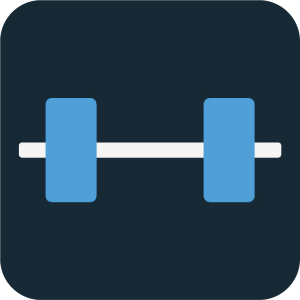
Strong is a workout companion app, designed to help you track your progress. It allows you to create workout templates using over 250 exercises with reps and sets that can then be tracked as you do them, to keep you focused as well as to motivate you by tracking personal bests. It has 3 million downloads and is available on iPhone and Android as well as Apple Watch.
The app functions both as a workout planner as well as a tracker for your progress. The workout templates are flexible, including drop sets and failure sets as options. These sets are manually ticked off as you do them, so you always know how many sets and exercises are left. You can also schedule in rest times which the app will include while you use the template. The database of exercises is wide ranging including exercises with and without equipment, which can be searched with filters to allow you to find them more easily. It also shows previously selected exercises – so your favourites are easy to find. As a tracker, the app allows you to edit the number of sets and reps as you do them. So even if you surpass the volume in your template it is still recorded. After the exercise the app will also offer to update the template with the new sets and reps if you want to make any increases or decreases permanent.
Pros
- Free to use basic version with paid extras that aren’t vital to its use
- Descriptions of workouts means you can discover new exercises from the app
- Provides motivation by tracking progress
- Allows repetition of exercises and sets easily by storing them all in one place
- Rest timer so you don’t have to leave the app
- Well built app that feels smooth to use
- Apple Watch compatible makes the app more easy to use during workouts
Cons
- Limited number of templates in free version
- Paid version is very expensive – either subscription or £80 for permanent use
- Workout timing means it is recommended to use the app while doing the exercise rather than after a workout – this isn’t always practical
In summary, I found the app very useful and will continue to use it. It is a streamlined way of tracking my progress which has motivated me to exercise more. It has every workout I have heard of and many new ones that I will now try with the detailed description of how to do them being very helpful. It is also very useful to be able to create templates – while this can be easily done in a notes app – the UI is very easy to use on this app, making it a better option for me as a free app. I will likely not pay for the full version as the number of templates I need are minimal and I am not interested in the other tracking aspects associated with Strong Premium. Therefore, I would highly recommend this app if you workout or are looking to start and need a way to track your work.
Reviewer: Daniel Cheek
These apps aren’t supported or managed by the University of Bristol. Don’t forget to think about what data you are adding to these apps if you decide to download and use them. Our Online Identity video highlights some of the factors you may want to think about when you are online.












 Brain training app aimed to improve your cognitive skills including memory, attention, reasoning, flexibility, processing speed and problem-solving, using a variety of exercises. Lumosity claims it takes research from labs and has converted this into over 50 fun minigame-type exercises, using your performance score form to provide you with feedback on how your mind works.
Brain training app aimed to improve your cognitive skills including memory, attention, reasoning, flexibility, processing speed and problem-solving, using a variety of exercises. Lumosity claims it takes research from labs and has converted this into over 50 fun minigame-type exercises, using your performance score form to provide you with feedback on how your mind works. Bad North is a strategy game in which you and your troops defend islands, travelling along the map and avoiding defeat.
Bad North is a strategy game in which you and your troops defend islands, travelling along the map and avoiding defeat. Stumble Guys is a knockout game where players can use different methods on different maps to pass levels. This game consists of 32 players competing against each other on random maps, either individually or in teams until a champion is determined. During this process, players need to pay attention to the traps in the level. If you accidentally drop a trap of the level, you will probably be left behind by other players. Each time has three levels and only one player can win the final game. This game is very similar to the current popular game Fall Guys, no matter the game name or the game design, but this is the version of the mobile game, so players can play the game anytime, anywhere. This game is very interesting and challenging, and players need to try repeatedly to get a certain level of winning skills.
Stumble Guys is a knockout game where players can use different methods on different maps to pass levels. This game consists of 32 players competing against each other on random maps, either individually or in teams until a champion is determined. During this process, players need to pay attention to the traps in the level. If you accidentally drop a trap of the level, you will probably be left behind by other players. Each time has three levels and only one player can win the final game. This game is very similar to the current popular game Fall Guys, no matter the game name or the game design, but this is the version of the mobile game, so players can play the game anytime, anywhere. This game is very interesting and challenging, and players need to try repeatedly to get a certain level of winning skills. Elevate is a brain training program designed to help you speak more articulately and concisely, improve your writing abilities, increase your reading speed, process written information more quickly, improve your focus while reading and listening, perform day-to-day math equations, and more.
Elevate is a brain training program designed to help you speak more articulately and concisely, improve your writing abilities, increase your reading speed, process written information more quickly, improve your focus while reading and listening, perform day-to-day math equations, and more.

 This is a password manager app, designed to store your passwords in a secure location. You can sign in with Apple or Google, or create a new account (I chose to create a new account using my University of Bristol email). The main area of the app is called the “Vault”, which is where your passwords are stored, and you can even choose to store credit cards or bank account details here too.
This is a password manager app, designed to store your passwords in a secure location. You can sign in with Apple or Google, or create a new account (I chose to create a new account using my University of Bristol email). The main area of the app is called the “Vault”, which is where your passwords are stored, and you can even choose to store credit cards or bank account details here too.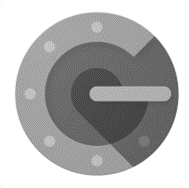 Google Authenticator generated 2-Step Verification codes on your phone for your Google Account to provide an additional layer of security when signing in. With 2-Step Verification, signing into your account will require both your password and a verification code you can generate with this app. Once configured, you can get verification codes without network or cellular connection. Features of Google Authenticator, to name a few, include: automatic setup via a QR code, use across multiple accounts, time-based and counter-based code generation and transfer of accounts between devices through a generated QR code.
Google Authenticator generated 2-Step Verification codes on your phone for your Google Account to provide an additional layer of security when signing in. With 2-Step Verification, signing into your account will require both your password and a verification code you can generate with this app. Once configured, you can get verification codes without network or cellular connection. Features of Google Authenticator, to name a few, include: automatic setup via a QR code, use across multiple accounts, time-based and counter-based code generation and transfer of accounts between devices through a generated QR code.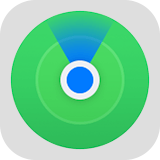
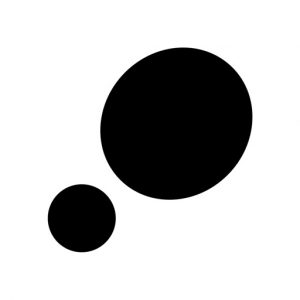 Step is a new travel app based on a public, interactive map where everyone can pin their favourite places of culture, drink, health, shopping, stay, and food. With Step, you create your own profile with your own specific tags of places where you are from and where you mostly visit- this does not limit where you can pin, the map covers the world! By simply searching a place you have visited, you can create a recommendation by pinning this on the map. Scrolling around, you will be able to see so many recommendations around you which really helps to get a feel for the culture and life of the community of the place you are in. Even more so, following your favourite Culture Creators and accounts allows you to see their own personal recommendations. This has been extremely helpful whenever I have been in London visiting friends and we are lost as to where to go- each pin is attached with pictures, the website of the business, opening hours, address, and phone number, with additional comments from users. I have found so many places around me that I would not have taken a second look at if I was using Google or even my own eyes.
Step is a new travel app based on a public, interactive map where everyone can pin their favourite places of culture, drink, health, shopping, stay, and food. With Step, you create your own profile with your own specific tags of places where you are from and where you mostly visit- this does not limit where you can pin, the map covers the world! By simply searching a place you have visited, you can create a recommendation by pinning this on the map. Scrolling around, you will be able to see so many recommendations around you which really helps to get a feel for the culture and life of the community of the place you are in. Even more so, following your favourite Culture Creators and accounts allows you to see their own personal recommendations. This has been extremely helpful whenever I have been in London visiting friends and we are lost as to where to go- each pin is attached with pictures, the website of the business, opening hours, address, and phone number, with additional comments from users. I have found so many places around me that I would not have taken a second look at if I was using Google or even my own eyes.






 If you’re anything like me, you cannot study or revise without some form of white noise or relaxing sounds playing in the background- silence becomes too loud! To overcome this, I have had to resort to YouTube where I have searched endlessly to find the perfect rainy playlist that, a) is long enough that I will not have to rewind the recording ; b) does not include advertisements every 15 minutes; c) does not include some random loud clash of thunder. The app Rainy Mood Lite satisfies all of these! Free from the App Store and Google Play, Rainy Mood Lite allows you to continuously listen to your own customisable sound of all rain, thunder, and birds at different degrees using an interactive scale. This application can also be played in the background if you wish to use your device for other purposes. I enjoy how this is a separate app to YouTube as I can sometimes get quite tempted by the promotion of other videos and tabs whilst Rainy Mood remains isolated from any distractions.
If you’re anything like me, you cannot study or revise without some form of white noise or relaxing sounds playing in the background- silence becomes too loud! To overcome this, I have had to resort to YouTube where I have searched endlessly to find the perfect rainy playlist that, a) is long enough that I will not have to rewind the recording ; b) does not include advertisements every 15 minutes; c) does not include some random loud clash of thunder. The app Rainy Mood Lite satisfies all of these! Free from the App Store and Google Play, Rainy Mood Lite allows you to continuously listen to your own customisable sound of all rain, thunder, and birds at different degrees using an interactive scale. This application can also be played in the background if you wish to use your device for other purposes. I enjoy how this is a separate app to YouTube as I can sometimes get quite tempted by the promotion of other videos and tabs whilst Rainy Mood remains isolated from any distractions. Habitica is a unique productivity app that gamifies your tasks using retro RPG elements. By creating an avatar, customising its look and name, you can receive coins and credits for completing more of your tasks which you can separate into ‘Dailies’, ‘To-Do’, and ‘Habits’, that become colour coded once you develop a streak from repeatedly completing your goals. This completion becomes rewarded using a levelling system to see your progress, with coins that can be used in the ‘Shop’ to ‘purchase’ items and gear to use in the game. The customisation of the avatar is relatively inclusive with a range of different skin-tones, hair styles and wheelchairs, adding a more personal connection with the avatar. The app offers you to socialise with other people’s avatars in challenges and quests in a ‘Party’. However, the longer you leave your avatar with uncompleted tasks, the more your avatar’s health will decline- this encourages you to keep track of your goals and return to the app. If you feel like you need a break, you can pop in to the ‘Tavern’ where the game can be paused and there will be no effect upon the health of your avatar.
Habitica is a unique productivity app that gamifies your tasks using retro RPG elements. By creating an avatar, customising its look and name, you can receive coins and credits for completing more of your tasks which you can separate into ‘Dailies’, ‘To-Do’, and ‘Habits’, that become colour coded once you develop a streak from repeatedly completing your goals. This completion becomes rewarded using a levelling system to see your progress, with coins that can be used in the ‘Shop’ to ‘purchase’ items and gear to use in the game. The customisation of the avatar is relatively inclusive with a range of different skin-tones, hair styles and wheelchairs, adding a more personal connection with the avatar. The app offers you to socialise with other people’s avatars in challenges and quests in a ‘Party’. However, the longer you leave your avatar with uncompleted tasks, the more your avatar’s health will decline- this encourages you to keep track of your goals and return to the app. If you feel like you need a break, you can pop in to the ‘Tavern’ where the game can be paused and there will be no effect upon the health of your avatar.

 The app is based off the Pomodoro technique which is designed to help you focus on a specific task for a given amount of time.
The app is based off the Pomodoro technique which is designed to help you focus on a specific task for a given amount of time.