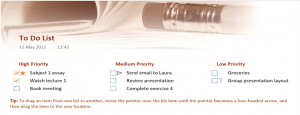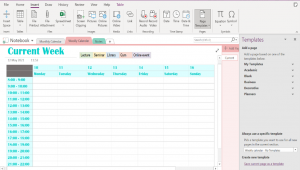As we are finishing for Christmas, Georgie, one of our Student Digital Champions (SDCs) has written a round-up of what herself and the other Student Digi Champs have been focusing on since October. It’s been a really busy few months for the team and the SDCs have been brilliant in working with the DEO to help improve the digital experience for students. We are looking forward to having them back in January to continue their great work and will also be recruiting for new Student Digital Champions, so look out for updates!
If you are a UoB student and are interested in sharing your views on your digital experiences, please think about taking our Digital Experience Insights survey which takes about 10 minutes and helps us to look at what we need to focus on in the development of student’s digital experiences at the University.
Merry Christmas from us all at the DEO, and thanks for subscribing to DigiTalk!
See you in the new year, Naomi 😊
A round up for Christmas.
Georgie Pitts, Student Digital Champion

For the second half of TB 1, the Student Digital Champions have been working hard to research student’s experiences of digital learning at the University.
Assessment
We have begun to research Authentic Assessment, a form of assessment that assesses students using realistic / job-type situations that they are likely to encounter post-study in their careers.
We have also started compiling an exam FAQs document, which will provide students with guidance preparing them for exams. We hope this document can be a useful summary for students who need a quick answer to an exam-related question.

Accessibility
Members of the DEO have also been redesigning the Accessibility web pages on the University website. The site includes any information for staff or students on anything accessibility related, including where to look for support, and information on how staff can make their learning materials more accessible. It’s full of recourses, and well worth a look. See the link here: https://www.bristol.ac.uk/digital-education/inclusion/
You may be aware the DEO have hired Caption Editors to edit and improve captioning on video learning resources. The SDCs have also conducted our own research on our specific courses to begin to analyse where improvements need to be made.
We have also published a Digital Accessibility in Learning student survey, aimed at gathering responses from students about their personal experiences with online learning, and looking at whether they have struggled with accessibility challenges. If you are also interested in providing your experience and suggestions, you can complete the survey using the following link: https://forms.office.com/r/rbhjCQcyLc. The survey takes 5 minutes and will be a great help!
Video work
The DEO are working towards a new video series focusing on digital skills. Olivia, one of the SDCs has been helping with this by contributing the audio for the first video, which will hopefully be out in the new year, and will be focussed on Online Identity.
Olivia also created an MS Teams for Learning video (5mins) which you can find on the DEO’s Learning Online – Student Support page.
Working with our Course Reps
The Champions have also been engaging with their course reps to see if they have received any digital experience or accessibility-related feedback. If you are a course rep, and want to get in touch, please email digital-education@bristol.ac.uk, citing you’d like to talk to the Student Digital Champions.

We have had a great TB1 as Digital Champions, and have enjoyed working towards improving the digital experience and awareness of accessibility at the University!