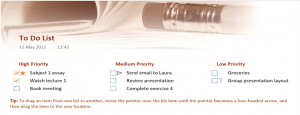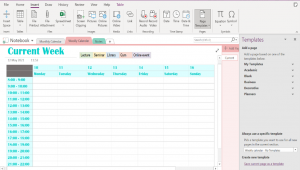An honest account of a student experience, written by a student at Bristol University.
At the start of the year, although a mature student, I had the same worries as any student going to University at a “normal” age. I was worried about belonging, making friends, and deciding what groups should I join. Do I stick out too much? Can people see I’m nervous?
Underneath that mature student layer of fear that everyone can see, there’s another one made by my learning difficulties that is invisible, but much more of a challenge than being a couple of years older. It doesn’t just ask; Do you belong here? But also; Can you finish this? Am I as capable as everyone else? How can you do this when you’ve never been able to before? There’s a reason why I was asking myself all those questions, and why I felt that I didn’t belong at University.
As a child, my grades were up and down. I could do very well one term and then terrible the next. I had to retake final exams; more often than not, I forgot things or rushed things or didn’t understand them as quickly as other pupils. When I look back at school, I remember it as traumatising.
I remember being asked why work was taking me so long, why I had forgotten my pens, and then, I started to ask myself similar questions. Why can’t I participate in sports without breaking something or falling down? Why am I the last one to get picked up for the team? Why is the teacher shouting at me? What is wrong with me?
I vividly remember a particular teacher laughing at me for not doing what other pupils could do easily. I also remember the class joining him and how soul-destroying that was.
When you’re a child, you know something is wrong, but you’re not sure of what or why, or even if it has a name. You expect the adults around you to notice it, and when they don’t, you become part of “the ones left behind” so failure accumulates, and you learn to live with it. The “failing as normal”, as Jessica McCabe describes it in her TedTalk, is the background noise of my life. Failure continued to be a theme long after I left school; I dropped out of University; I went through more than 12 different jobs in less than six years, and to this day, I’m still trying to learn to drive.
Starting at Bristol.
So when I transferred to Bristol to complete my degree after studying part-time, I was surprised that I had made it this far, knowing my previous experiences at school, I don’t think you can blame me. But by then, I knew why school had been difficult.
I had ADHD and dyspraxia, which explained my difficulties and why I had been fired from a restaurant job after dropping a bottle of wine (red) on a customer (the second time that happened) a couple of years ago. This was one of many clumsy accidents I had.
When I learned that the University had moved towards blended learning, I breathed a sigh of relief because I could for once make education fit me instead of the opposite – no more trying to “fit” a square into a triangle!
It meant I could watch lectures again and re-watch them as many times as I needed. Having subtitles in lectures made me wish I had them in real life! It made it easier to participate in workshops and keep up with materials, so I didn’t feel left out. I could ask questions anonymously in the online forums without fear of asking a “stupid question”. This new way of learning was flexible and felt more accessible than any other kind had before.
It didn’t just “feel” more accommodating; blended learning can undoubtedly be more accessible to disabled students and other learners, and was one of the reasons I wanted to be involved in how it is delivered.
Education on the internet alone can be isolating, with fewer opportunities to make friends with other students, lack of Practical’s, poor internet connection disrupting learning, and in some cases, no adequate allowances for disabled students.
On the other hand, live learning can be harder on disabled students too. For example, notetaking during lectures can be difficult and sensory issues such as noise can cause problems. Furthermore, mature students can sometimes struggle to plan childcare or not be able to attend at all.
Blended learning however, can and should be the best of both worlds. It keeps the upsides, like being able to watch lectures in my yoga pants (one of my favourites), whilst still maintaining a face-to-face approach when it counts the most.
For these reasons I feel strongly that a blended learning approach is the way forward and why the work of the Student Digital champions is important.
The Digital Education Office (DEO) is determined not to let anyone fall behind which has happened to me in the past. It has eased off that strong regret that I often feel when I think how differently things could have been for me if only someone had supported me earlier because now teams like the DEO make efforts to be inclusive.
I want to believe that the contribution that I made as a Student Digital Champion, helping with study tips and research, as well as providing insights to the DEO team, was helpful in some way to other students.
I also hope that even when things are more “back to normal” and we can go to lectures, we can still keep all of the advantages of blended learning that makes it flexible without losing out on crucial face-to-face teaching.
If the difficulties I have shared in this blog resonate with you and you are a student who is passionate about education, please consider getting involved in how teaching is delivered, whether you have a specific learning difficulty like dyslexia or not.
I hope you get involved, share what helped you and suggest what the University could do to make things easier for the next student that comes after you. So make your voice heard so they don’t also get left behind.
If you’re interested in Jessica McCabes’ Ted Talk you can find it here: Failing at Normal: An ADHD Success Story | Jessica McCabe | TEDxBratislava – YouTube.